- PATHINFO配置
PATHINFO配置
如果你安装WeiPHP时出现下面这个界面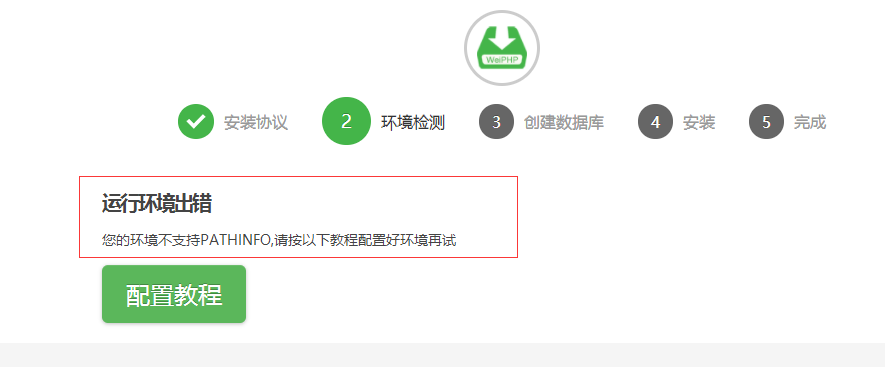 说明你的运行环境还不支持ThinkPHP,请先按ThinkPHP的文档进行配置:
说明你的运行环境还不支持ThinkPHP,请先按ThinkPHP的文档进行配置:https://www.kancloud.cn/manual/thinkphp5_1/353955
如果还不行,而且你的环境是Nginx的话,可以试试按下面配置
打开你的nginx的conf配置文件,找到PHP参数的地方(一般有fastcgi_pass或fastcgi_index里)增加以下几行行
fastcgi_split_path_info ^(.+\.php)(.*)$;fastcgi_param PATH_INFO $fastcgi_path_info;fastcgi_param SCRIPT_FILENAME $document_root$fastcgi_script_name;include fastcgi.conf;
比如我的服务器是这样配置的:
#PHP 脚本请求全部转发到 FastCGI处理. 使用FastCGI默认配置.location ~ \.php{fastcgi_pass unix:/dev/shm/php-cgi.sock;fastcgi_index index.php;fastcgi_split_path_info ^(.+\.php)(.*)$;fastcgi_param PATH_INFO $fastcgi_path_info;fastcgi_param SCRIPT_FILENAME $document_root$fastcgi_script_name;include fastcgi.conf;}
